How to post content with non My.Club members
Are you a content creator on My.Club looking to amplify your creative endeavours by teaming up with partners or friends? After all, the saying goes, 'two heads are better than one.' The exciting news is that your potential collaborators don't need to go through the registration process or create an account on My.Club to become part of your content.
How to feature individuals who aren't members of My.Club in your content?
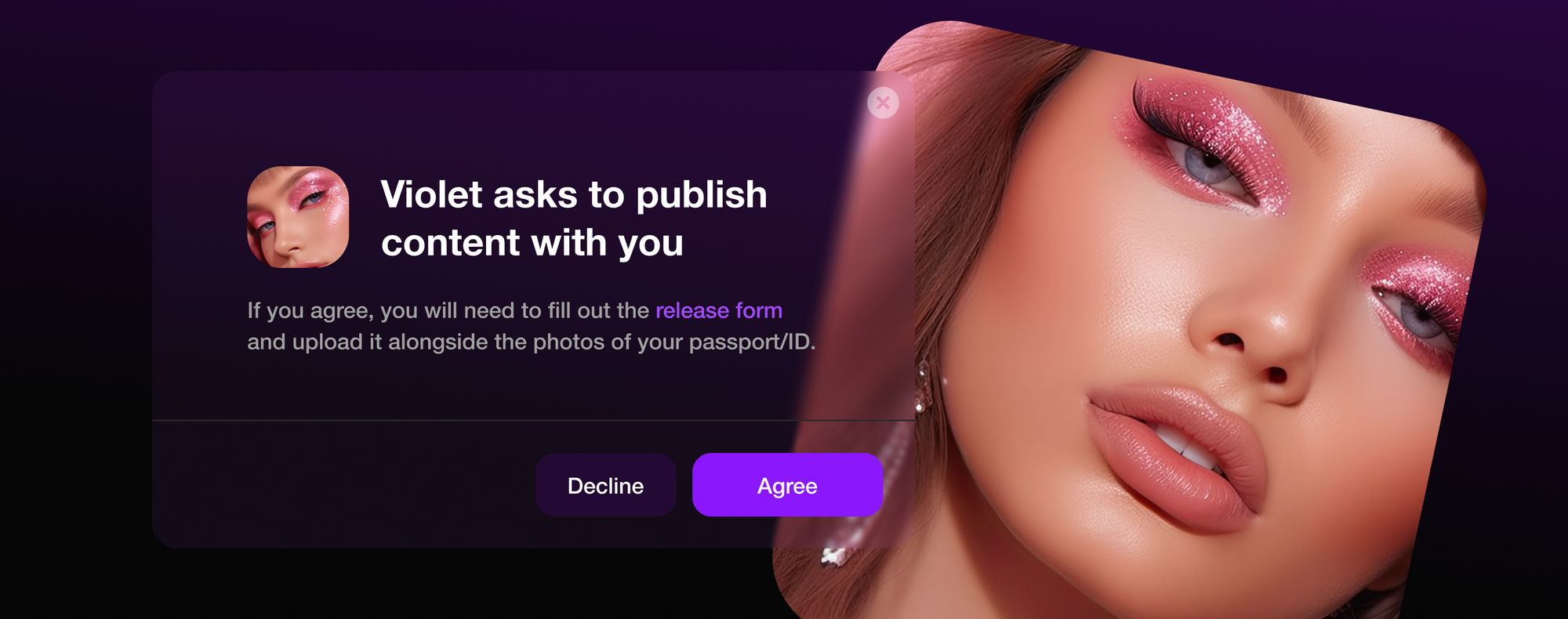
Navigate to your Account Settings within My.Club, where you'll find the 'Connected Creators' panel.
In this section, you'll be presented with two convenient options. You can either choose to download the Release form, share it with your intended collaborator for their signature, and then upload it yourself along with their necessary personal documents. Alternatively, you can opt for the 'Request Consent by Link' feature. This allows you to send your potential collaborator a link via various social channels, enabling them to upload their documents and provide their signed consent independently.
Keep a close watch on the moderation status right on the same page. Once the necessary approvals are in place, you'll receive prompt notifications.
This method offers you a hassle-free and efficient means to create and market content with anyone you desire, all without the need for them to register on the platform. Remember, teamwork truly makes the dream work, especially on My.Club!