Best video editing tips for beginners to become a pro content creator
In the audiovisual era we’re living in, video editing skills are highly valued. Maybe you’re an aspiring content creator, or maybe you just want to be able to create nice video memories after a trip. Whatever it is, videos are cool, and knowing how to edit them is an advantage.
Video editors are creative storytellers who shape the media they work with. They can make two videos that look completely different, yet both have footage of exactly same raw material; however an editor should always be aware on how people think and feel which allows them to build compelling stories for any project type. Some approaches generally work well in every scenario no matter what kind or genre you're dealing within video editing software applications like Adobe Premiere Pro CC (for example), Apple Quicktime X etcetera.
There are some basic concepts that remain the same throughout the editing process. The first thing to understand is that video editing is all about story. No matter what kind of project you're working on, whether it's a short film or a corporate video, your goal should always be to tell a story that engages and entertains your audience.
To do this, you need to be aware of how people think and feel. What emotions do they experience when they watch a particular scene? What information do they need in order to follow the story? Answering these questions will help you make decisions about what footage to use, how to arrange it, and which effects to add.
Of course, you also need to be familiar with the technical aspects of video editing. This includes knowing how to use the various tools in your software application, such as transitions, title cards, and filters. But ultimately, the goal is always to create a compelling story. If you can do that, you'll be well on your way to becoming a successful video editor.
How hard is video editing?

Video editing can be a daunting task for beginners. With all of the options and features available, it's hard to know where to start, and you must also have certain knowledge of the editing software. Luckily for you, nowadays, there are a lot of ways to learn video editing tricks. You can be taught by someone else, you can learn through practice, you can take a class… or you can have a read at this blog post where we'll outline some of the best video editing tips for beginners. We'll also provide a few examples of how you can use these video editing tips to improve your videos. So, whether you're just getting started or you're looking to refine your skills, read our video editing guide for some helpful advice!
General tips for video editing
Start with the basics
When you're first getting started, it's important to keep things simple. Don't try to do too much at once. Instead, focus on learning the basic features and functions of your video editing software. Once you have a good understanding of how things work, you can start to experiment with more advanced techniques.
Get familiar with the interface
Before you start editing, take some time to familiarize yourself with the interface of your video editing software. This will make the editing process much smoother and faster. One of the most popular editing softwares out there is Adobe Premiere Pro. It offers a comprehensive set of features for both amateur and professional editors, including Timeline editing, color correction and Auto Duck music support.
Another popular program is Final Cut Pro, which is favoured by many users for its user-friendly interface and powerful editing tools. It includes all the basic editing features, plus some more advanced ones like 360-degree VR support and motion graphics.
Avid Media Composer is another option that is commonly used in professional settings. It offers a wide range of features, including multi editing, support for 4k resolutions, and advanced audio effects.
When choosing a video editing program, it is important to consider your needs and choose a program that offers the features you need. Also, be sure to check out the various tutorials and help documents that are available for your software. These can be extremely helpful when you're just starting out.
How to improve video editing skills? – Don’t be afraid to experiment!
If you’re wondering how to get better at editing videos, experimenting is the answer. One of the best things about video editing is that there are no rules. You can experiment with different techniques and see what works best for you. So, don't be afraid to try something new. Also, always remember that practice makes perfect. Who knows, you might just come up with the next big thing!
Be patient
Editing video can be a time-consuming task. It's important to be patient and not get discouraged if things don't go perfectly the first time around. Remember, practice makes perfect. The more you edit, the better you'll become at it.
Ask for help
If you're ever feeling stuck or need some help, don't hesitate to ask for assistance from friends or family members. There's no shame in admitting that you need help. In fact, many people find it helpful to have someone else look at their work and offer feedback.
How to do video editing
So before you even start your edit, make sure to watch all of the footage. Watch every second, including any video that might seem like it's not going into a final product because there could be something good in here. Another reason we do this is just for peace of mind when cutting together our videos so nothing gets left out!
What I mean by "peace" actually has two parts: one being how much more organized everything will feel after watching every second (you'll save time!), while the other part is the psychological effect it has.
When you know you've missed something, it can nag at you and make you feel stressed. So by getting everything out of the way before we start editing, we can relax and enjoy the process a lot more.
This is also a good time to start making notes. Whether it's on paper or in a text document, write down anything that stands out to you while watching the footage- things you want to use, ideas for jokes or transitions, etc. Having these notes will make it a lot easier to start piecing everything together later on.
Once you've watched everything and made your notes, it's time to start putting together a rough cut of your video. Don't worry about making it perfect at this stage – we just want to get all of the pieces in place so we can see how they fit together.
To do this, it’s a good idea to create a "master sequence" in your editing software. This is a sequence that contains all of the footage, arranged in chronological order.
Building a master sequence might seem like a waste of time if you're only going to end up cutting most of it out later, but some people find it helpful to have everything in one place so they can see the big picture. It also makes it easier to find specific moments that you want to use later on.
Once you've got your master sequence created, it's time to start cutting it down into a finished product. This is where your notes will come in handy. Start with the pieces that you know you want to use, and then fill in the gaps with other footage that works well.
If you're struggling to find good footage to use, go back and watch the raw footage again. See if there's anything you missed the first time around that could be useful now.
As you're editing, keep in mind the overall message or story that you want to communicate with your video. Every decision you make should be in service of that goal.
If something doesn't contribute to the video's purpose, it needs to go. It might be tempting to include everything that you've shot just because it's there, but resist the urge! Every extra second that you include makes your video that much less likely to be watched all the way through.
Once you've cut down your footage to only the best bits, it's time to start polishing everything up. This is where you'll add in any final graphics or transitions, and really make a sexy video your own. Also think about what music you’d like to add to the video. You must ensure that the music syncs with the pace of the video, and for that you must also pay attention to the song’s structure. For example, if your video starts with a time lapse and slow pace to then pick up in the middle, you should add a music track that does the exact same thing.
You can even use text to your advantage and add it to your video. If your video is a tutorial or explanation, text in the video is a terrific approach to emphasize the key points. Therefore, while you write the script, you might underline some of the words and phrases that you believe will be used as text to support your point in the video.
Extra video editing tips and tricks
- Visuals should change every 4-6 seconds
Changing the graphics in your video gives it rhythm and keeps it moving. If you use the same graphic for an excessive amount of time, your movie may lag a little and you risk losing the viewer's interest.
A decent rule of thumb is to switch up your visuals every 4-6 seconds to avoid visual boredom and keep your audience interested.
Making cuts where you briefly move to a view that is somewhat zoomed in and then return to the original shot is the traditional method for accomplishing this.
2. Add a B-roll
The majority of the footage's audio and video can be found in the A-roll, which is also where the bulk of the narration takes place. It contains the conversations, interviews, and situations that further the narrative.
Contrarily, B-rolls are extra clips that serve as a complement to the primary or A-roll material. Instead of the video constantly having your talking head in the foreground, it is utilized to cut to a clip that shows what you are actually talking about.
3. Use a breaker slide
Breaker slides are intended to break up your video so that viewers won't become overloaded with information and lose interest. They come particularly handy in information-dense, lengthy videos and documentaries.
For instance, to make it easier for the audience to assimilate the material, a video listicle can be divided into sections with breaker slides.
4. Use transitions and cuts
It is best to use even the most straightforward transitions – like a normal cut – in a way that you don't notice them. Therefore, while editing a talking video, try to avoid inserting cuts in the middle of sentences and only keep cuts at the end of sentences.
Too many cuts could highlight the editing and divert the audience's focus from the tale itself.
Keep the usage of fancier transitions, such as light leaks, pans, and fades, to a minimal as well because they might distract viewers and give your video the sense of a slideshow or promotional video. Use these transitions sparingly unless you actively want to achieve something similar.
When moving onto a new section of the film, especially when using breaker slides, you can use transitions like wipes and slides.
Final steps
Finally, before you go on to post your video or make it available to the public, make sure to watch it all the way through one last time to make sure everything is perfect. The same way you would re-check and proofread a piece of text before posting it, you should go through your video. If you spot any mistakes or things that could be improved, go back and fix them.
Once you're happy with the finished product, it's time to share it with the world! Upload your video to YouTube or another video sharing site, and promote it on social media or wherever else you can. It will be useless to post it if you don’t put the word out there about it. Use your Instagram or Twitter accounts to promote it so that your followers can go watch it. You can also use relevant hashtags to try to make it discoverable by people who don’t follow you.
Remember that the more people that see your video, the more likely you are to get feedback or even new ideas for future videos.