Balancing privacy and engagement: protecting your online identity
As content creators, safeguarding your digital presence is paramount. Irrespective of the scale of your venture or the reach of your audience, the online realm is replete with potential threats to your personal information.
Whether you're just embarking on your content creation journey or have been a veteran in the field for years, it's imperative to establish the following safeguards now to preemptively shield yourself from future concerns.
How to protect your identity and privacy as a content creator
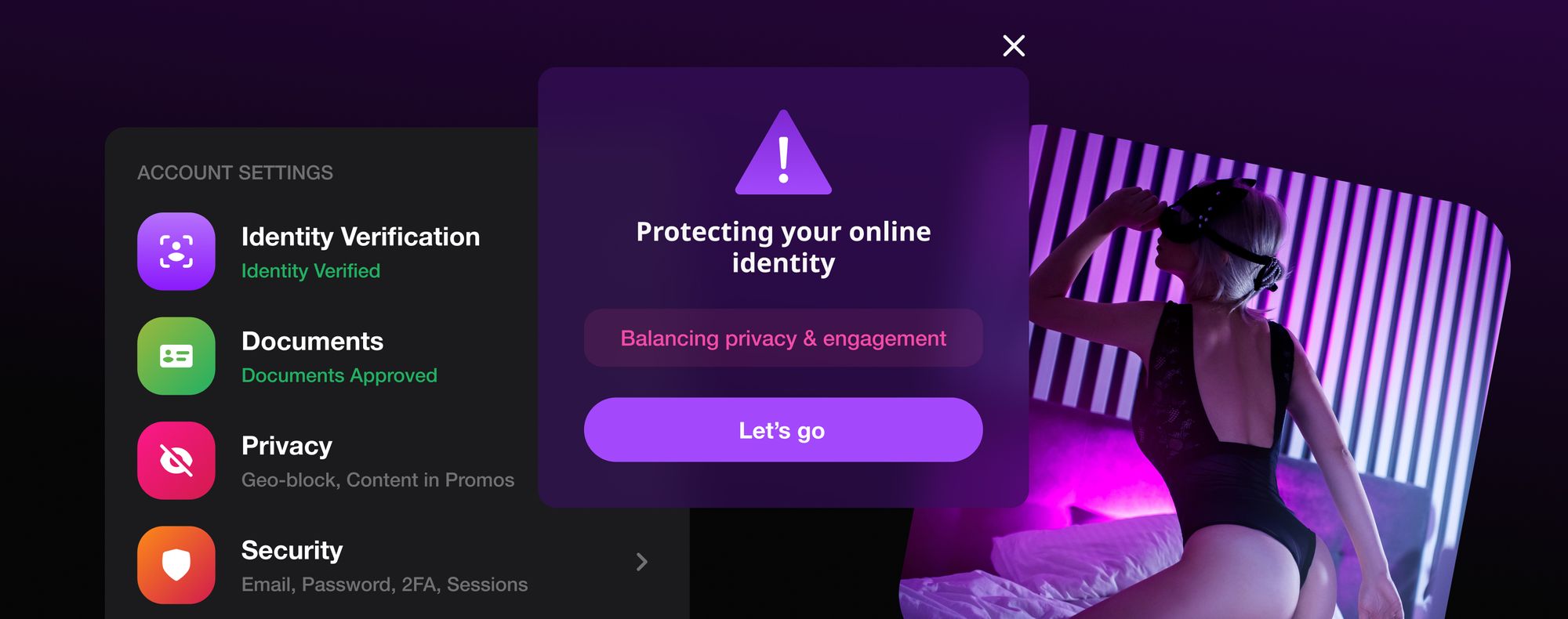
Securing your online privacy is an endeavor of utmost significance. The digital landscape is notorious for its rapid audience expansion, and it's alarming how swiftly unfamiliar online entities can encroach upon your private sphere.
Regularly reviewing the strategies outlined in this article is essential to ensure that your online privacy remains uncompromised.
Guard against iPhone photo metadata and location data
While sharing photos online may seem innocuous, it's surprising how much valuable information can be inadvertently left behind. To safeguard your privacy, it's essential to eliminate any metadata and geolocation details from your iPhone photos.
Eliminate metadata from your video footage
Much like photos, videos can harbor concealed information that might inadvertently trace back to you. Be sure to eliminate metadata from your videos to maintain your anonymity.
Avoid including common public spots and recognizable objects
When posting photos or videos, exercise caution by refraining from showcasing easily identifiable landmarks, street signs, or personal items that could inadvertently expose your location or identity. Obscuring your face becomes ineffective if other identifiable information is revealed.
Implement geo and promo restrictions
Maintaining control over your profile's visibility is paramount for safeguarding your identity. Exclude countries where you wish to remain invisible and opt out of platform marketing activities. By doing so, you can make it more challenging for others to discover your profile, thus diminishing the risk of unwanted exposure.
Add DMCA protection to your content
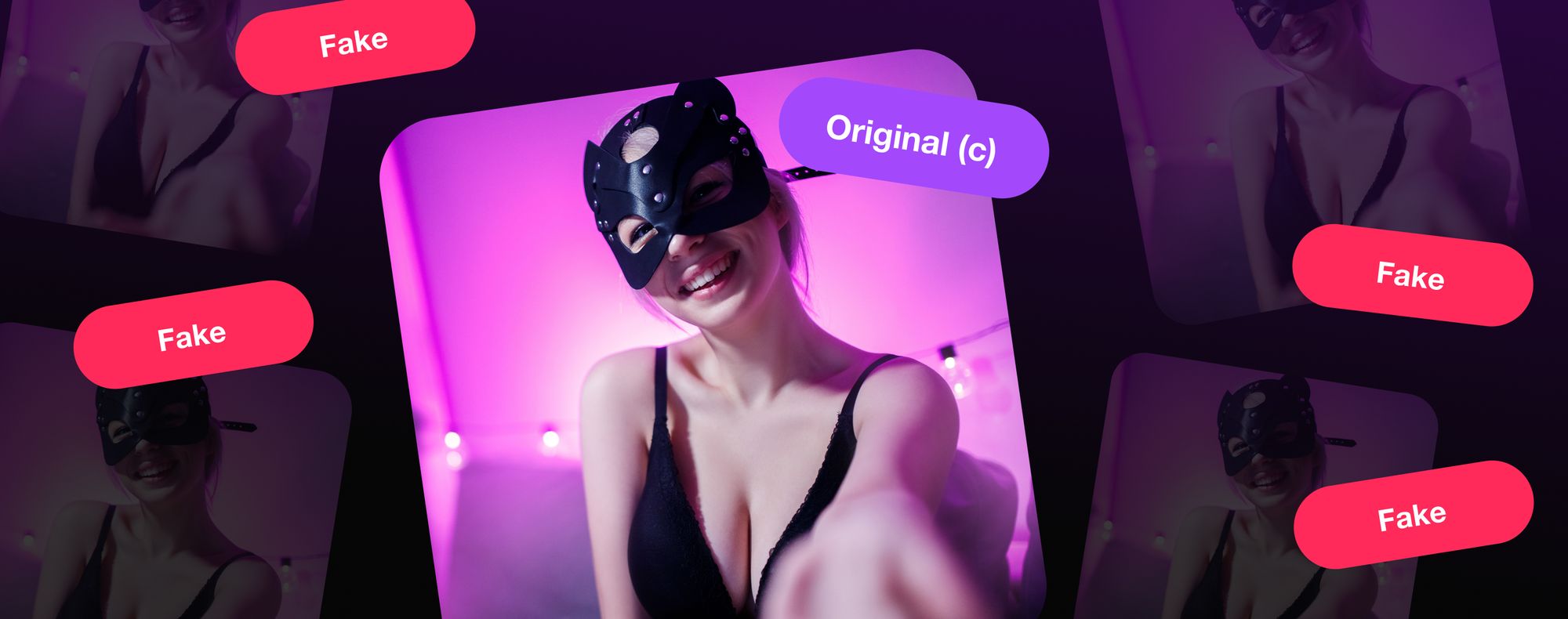
While search engines generally offer support, it remains imperative to keep a vigilant eye on your online content. Unauthorized replication and dissemination of your work can occur. To address such infringements, Google provides the DMCA takedown request policy, enabling you to request the removal of unauthorized content from search results.
Activate Google alerts
For heightened awareness regarding mentions of pivotal terms related to your content, it's advantageous to activate Google Alerts. This cost-free service will promptly alert you whenever your designated keywords surface in search results, enhancing your ability to oversee your digital footprint effectively.
Additional security measures
In the realm of online security, there's no concept of 'too much.' The more security layers you incorporate, the better protected you are.
- Make sure to enable (2FA) on My.Club. This cutting-edge security feature provides an additional layer of protection to your account.
- Keep an eye on your sessions: maintain a watchful eye on your active sessions across various platforms. Routinely scrutinize and terminate any unfamiliar or unnecessary sessions to minimize the potential for unauthorized access.
- Regularly clear cookies and browsing history: frequently clearing your cookies and browsing history is a prudent step. This practice hampers websites from tracking your online activities and gathering data about you.
- Shared device protocols: if you utilize shared devices, remember to log out from all your accounts and delete any temporary files or data accessed during your session. This reduces the chances of others gaining access to your accounts and compromising your privacy.
- Harness the power of app locks: app locks, designed to safeguard your applications through passwords, patterns, or biometric authentication, are indispensable. The choice of app lock may vary depending on your device, so choose wisely.
- Explore Android secure folders: if you own an Android device, delve into the world of secure folders. This feature empowers you to lock and protect specific apps with a separate password, enhancing your privacy.