How to copy content from OnlyFans, Fansly, AVN Stars
There are many platforms for content creators out there. And some creators have accounts on several of them at the same time. If this is your case, and you also want to try My.Club, you'll love what we have here.
You can copy your content from OnlyFans, Fansly, or AVN Stars to My.Club in several clicks with the Copy Content to My.Club browser extension. It only works on desktop and only for the Google Chrome browser.
Watch the video instruction:
Or here's a step-by-step guide:
- Log in to both your My.Club and OnlyFans/Fansly/AVN Stars accounts. If you don’t have a My.Club account, register here first: https://my.club/import/101
- Install the Copy Content to My.Club extension.
- Go to the content copy page and launch the extension by clicking it in the browser top right corner.
- You will see a green banner confirming you can copy from another platform.
- Click/tap the Start Copy button.
- Your content is being copied from to My.Club. If you haven't yet, you will need to submit documents for approval so people can join your club for money and view your paid content.
The copying process may take several hours, depending on how much content you have. Your paid content will be available on My.Club for money as well. Your free content will be copied as free.
Important notice: You can currently transfer content only from 1 OnlyFans account.