How to hide your profile from specific countries
We understand that some creators may not want audiences from certain countries to be able to find and view their My.Club profile. Whatever your reasons, as a My.Club creator, you are in control of everything about your club.
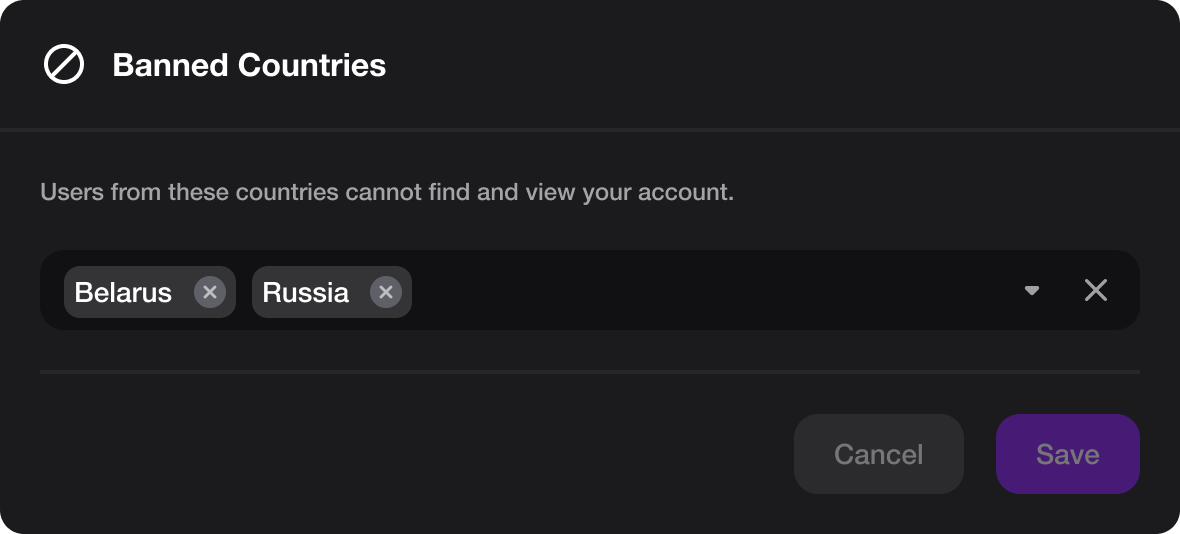
If you want to hide your club from some territories, you can easily do so.
- Sign in to your account ➡️ click on your avatar in the top right corner of the screen.
- Go to Account Settings ➡️ Account tab.
- Scroll down and you will find the Banned Countries section.
- Enter as many countries as you like. These countries will not be able to find or view your profile.
If you change your mind, you can always go back to this setting and changes it. It's all in your hands.