How to make your My.Club profile ready to post? (Video)
You’ve just signed up for My.Club and already have your account. Now what?
This is the point where you must tackle the technicalities, that is, setting up your profile.
Setting up an effective profile is essential if you want to reach out, engage with potential partners, build relationships and ultimately drive conversions on My.Club. After all, your profile is like your club’s showcase window – it’s the first thing that fans come across with, so you gotta make it count. The good news is that launching your profile consists of 3 simple steps and takes no time. So, ready to make a lasting impression and pique fans’ interest?
STEP 1: Choose a unique profile picture
Don't underestimate the power of a good profile pic. It's literally the first thing people see when they visit your profile, so make it count. Show off your personality and brand by choosing a high-quality photo that reflects what you're all about. Just keep in mind that it must be SFW, and the image formats admitted are png, jpeg, gif and webp.
Whether you're into fitness, food, or fashion, pick an image that represents your content and draws people in. This is your chance to make a great first impression, so make it memorable.
STEP 2: Add a killer cover background
Following next with the first things that users lay their eyes on as they come across your profile, we have the cover background. The same principles from the profile photo apply to the cover one too, including the need for it to be SFW. But the catch here is that you can not only upload a photo, but a video too. The latter would create a powerful visual impact, so combined with a good profile pic would already make for a good recipe for success. The video formats admitted are mp4 or QuickTime (mov), maximum of 48 GB.
STEP 3: Write an engaging bio
Your bio is your perfect opportunity to showcase yourself to your potential subscribers. Keeping it short and sweet is key, but don't forget to make it interesting. Share details about who you are, what you're passionate about, the kind of content that you create, or how often you post content, so that they know what to expect. You could even throw in some exclusive promos or upcoming events that you're looking forward to.
Don't be afraid to let your personality shine through in your bio and make those potential subscribers eager to come back for more.
Got existing content on a similar platform?
Good news! If this is the case, you don’t have to start creating your video and photo gallery from scratch; you can transfer your OnlyFans or Fansly content to My.Club in just a few clicks using the Copy Content to My.Club browser extension. Note that the extension is only available for desktop and supports the Google Chrome browser. If you want to learn how to do it, refer to this article.
Otherwise, you can post your content manually. We recommend adding a combination of paid and free content. The free posts will be like the bait that users who come across your profile will take. If they’re impressed by them, they’ll probably be intrigued by the paid ones and therefore the chance of them paying the subscription will be higher.
You’re basically giving potential followers a taste of what they can expect from you, while also showing them that you have valuable content that is worth paying for.
With content to enjoy, an avatar, a cover background, and an attention-grabbing bio, your profile will be ready to start receiving visitors and potentially making them stay. What’s next? Let’s find your niche and add your personality to your profile.